Logos
You may use the WA logo on all WA ministry communication.
To download the full-size logo (rather than the thumbnail), click on one of the logos below. It will open on a new page and then you can right-click on the image and select “Save Picture As . . .”
To access all the new logos for WA, you can do so through SharePoint.
- Go to SharePoint
- Click on the Internal Resources link
- Click on Marketing Documents under Documents
- Scroll down to the bottom of the page and the logos are under the Material Category: WA Logo & Identity Artwork
Here are pictures to help find the location of the logos (note: you can only access this page if you have a WA log in)
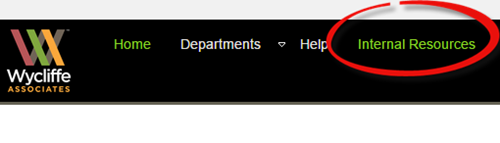
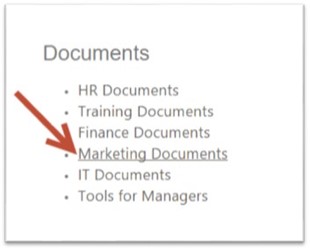

If you have questions locating the files please contact [email protected]. Questions in regards to the logos themselves can be forwarded to [email protected].





